Information & Design
Designing for humans
Designing for humans
When conducting a usability review, you can use a word processor to note issues as you identify them. We use a simple table like the one below.
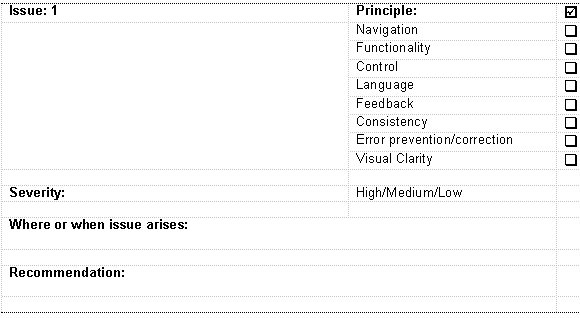
Some reviewers prefer to make hand-written notes. However, working online reduces the need for re-keying. You should also note the principle (heuristic) violated as you identify each issue. This makes it easier to sort the issues subsequently, and reduces the amount of time needed to write a report.
The following is an example of the table completed for one issue:
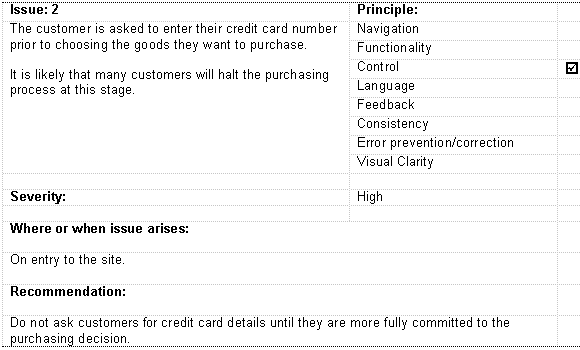
You can download a PDF version of the table (File size: 88 KB).
If you do not have a word processor when reviewing, consider using Notepad (in Windows) or a similar editing package.
Whatever format you choose, try to be consistent in your layout. This greatly reduces the effort needed to analyse the data and produce a report.
Avoid listing an issue as violating multiple principles, as this makes it more difficult to position it appropriately within the report.
If you have a lot of issues, consider printing them out and conducting an affinity diagramming exercise to help come to grips with them.
If the principles listed do not adequately meet your requirements, add your own. For example, we added 'Marketing' as a principle in a report for one client.
Severity ratings are difficult. You can use a simple matrix as a guide. The following matrix includes Frequency (how often will the user encounter the issue?) and Impact (how big an affect will it have?). However, you should consider changing a rating if the matrix yields a result that seems to be inappropriate.
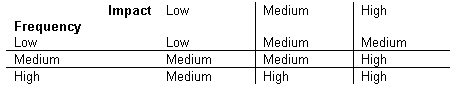
This can also be expressed as follows: