Information & Design
Designing for humans
Designing for humans
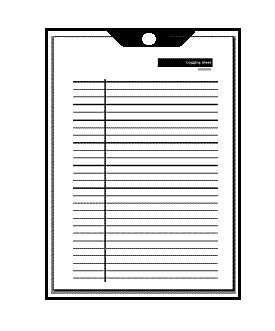
The requirements for conducting site visits are simple. I consider the minimum requirement to
be a pen and clipboard (some people might add a tape recorder to this basic list).
However, a little additional paperwork will make the process of conducting site visits much easier.
The following is a list of materials that we use. Links to samples (in PDF format) are included where appropriate.
Scheduling is invariably a time-consuming and frustrating process, and it is easy to underestimate the amount of effort required.
Some organisations contact the people they want to visit and ask them to nominate suitable times. We prefer to specify time-slots, and
then ask people to choose the one that suits them best.
It is important to communicate the value of the activity to the people you want to visit, and the purpose and nature of the activity. We use a script when recruiting. We also follow up
with an email confirming what was stated in the script.
You can download an example of a recruiting script in Adobe Acrobat (.pdf) format. File size is 7 KB. The
script is in the vernacular to try to make it seem more natural.
You can download an example of a site visit schedule in Adobe Acrobat (.pdf) format. File size is 4 KB.
We often have clients or others accompany the person conducting the site visits, and to ensure
that they are aware of the ground rules we have them read a copy of the interviewer guidelines prior to the visits.
You can download an example of the interviewer guidelines in Adobe Acrobat (.pdf) format. File size is 7 KB.
Reading a formal script to each participant ensures that all participants receive the same information, although it may
feel a little awkward.
You can download an example site visit script in Adobe Acrobat (.pdf) format. File size is 5 KB.
You will need logging sheets to make notes about what the participant does during the visit.
We use the same logging sheet that we use for usability testing. You can download a sample logging sheet in Adobe Acrobat (.pdf) format. File size is 4 KB.