Information & Design
Designing for humans
Designing for humans
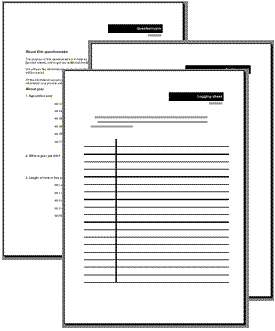
When conducting usability testing, the pressing need to meet technology requirements can mean that insufficient time is given to ensuring that other supporting materials have been prepared.
The result can be a test in which the administrator feels uncomfortable and poorly prepared. As a consequence, participants may also feel ill-at-ease. The following is a list of materials that we regard as a minimum when running a test. Links to samples (in PDF format) are included where appropriate.
The test schedule describes the location and time of each session, and who will attend.
This is an 'obvious' requirement, but we find there is a tendency to make hasty changes to schedules that may not be communicated effectively to all parties (particularly observers). The schedule need only specify the date and time of each test session, together with the participant name. We recommend keeping the schedule in a common directory where it can be accessed by all relevant parties.
You can download an example of a test schedule in Adobe Acrobat PDF format (File size: 4 KB)
It is important that observers are informed about appropriate behaviour. You must communicate some basic ground rules, and a written document is the most effective way to do this without giving offence.
You can download an example of observer guidelines in Adobe Acrobat PDF format (File size: 7 KB)
You should read a formal script to each participant in order to ensure that all participants receive the same information.
Avoid the temptation to run usability testing without a script - it is very easy to give too much or too little information without one.
You can download an example test script in Adobe Acrobat PDF format (File size: 10 KB)
If you are taping, you should obtain written consent from the participant. The consent form should state exactly what you are taping and what the tape will be used for.
You can download an example consent form in Adobe Acrobat PDF format (File size: 6 KB)
It is good practice to hand a written description of the task to the participant, as well as reading it to them. This allows the participant to refer back to the card as they attempt the task.
If you are randomising the order of task presentation, you put the cards in the appropriate sequence before the participant arrives.
You can download a convenient list of random numbers in Adobe Acrobat PDF format (File size: 26 KB)
You will need logging sheets to make notes about what the participant does during the test.
Some practitioners use detailed logging sheets in an attempt to pre-classify the information gathered; others use free-form logging sheets.
We recommend a mixed method - free-form sheets, with check-boxes at the bottom to note particular events.
You can download a sample logging sheet in Adobe Acrobat PDF format (File size: 4 KB)
We use a single questionnaire to gather demographic information and to obtain subjective feedback and comments.
You can download a sample questionnaire in Adobe Acrobat PDF format (File size: 14 KB)